android apps download, apk files download, android games download, PC softwares download, PC full Games download, PC and Android Tips and Tricks , installation tutorials, Latest android games, Latest android apps, android games download, use of applications
Showing posts with label Tips and Tricks. Show all posts
Showing posts with label Tips and Tricks. Show all posts
Useful secret codes of android devices information
Secret information of Android devices are not available in user manual such as Software & Hardware Information,RAM Memory version,detailed Camera Information,Phone Lock Status.
How to deleted file recovery in ANDROID | APK Download
Many times our important files is deleted by mistake. Its is easy to restore deleted file in computer through recycle bin. but, it is difficult to restore deleted file in android phones because no restore option in android.
Today, i am sharing about how to restore deleted files in android
Use USB FLASH DRIVE(pen drive) as ram | FLASH DRIVE - RAM
Many of the programs in the PC required lots of memory to excute. Sometimes program can be installed but at running time it slow's the processing speed of the PC because processing speed of the PC depend upon RAM (Random Access Memory). Today, i am sharing a method to use flash drive as RAM. You can use FLASH DRIVE as RAM in WINDOW 7/8/xp. You can must notice that in the older computer's RAM is very low. For newbie/older both PC able to use flash drive as RAM. To solve low virtual memory/RAM problem use your USB flash drive/pendrive/SD card use as RAM. Use flash drive or Pendrive as RAM to increase the PC performance.
Bluestacks error | bluestacks graphic card error [tutorial]
Bluestacks is most popular software for windows to install the android apps in pc. But sometimes a graphic card error will be show during intallation of bluestacks. Bluestacks graphic card error problem is most probably difficult to remove with update of graphic card drivers.Today, i am going to solve bluestacks graphic card error problem with an alternate method.
MOVE INSTALLED ANDROID APPS TO SD CARD
Some installed android apps can't be move to sd card due to security reasons. Move to sd card option will appear grey that means, installed app unable to move in sd card. Smartphones having limited amount of internal storage when installed apps occupy the internal storage then no more application
FLASH TRANSFER | ANDROID FLASH TRANSFER FOR ANDROID DOWNLOAD
Today we see that most of the people using smartphones having android os. Millions applications are available on the play store. Applications having large size data files which is difficult to transfer from one android mobile to another. Therefore a solution for fast transfer data is Flash Transfer application. It is easy to use just swipe and share. Flash Transfer is just 2.75mb application.
How to [installing fonts in linux]
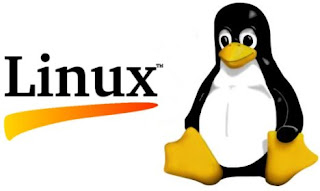
keyword:
install
malayalam font, install devanagari font, installing
Download paid android apps for free apk

KEYWORD: [best download app for android],[android app developers],[install free android apps],[download paid android apps for free],[get apps for free,free download of android games],[all paid android apps for free],[paid android apps download].
DESCRIPTION:We all like free things. And when that free thing is actually costing
few pennies to everyone and we are getting it for free, its feels more
good. That's human nature, right? Below i am sharing few tricks that
will help you in getting Paid apps for Free
Alernative of IDM 100% free
IDM (Internet downloader manager) is works only for 30days(Trail) but now ilivad is 100% free for everyone. you can download unlimited files through ILIVAD.
Instant viewing from any source
With iLivid, you can watch any video format and download videos from downloading websites such as: Youtube, Rapidshare.com,Hotfile.com, and more. iLivid's Download Manager lets you start watching videos immediately without having to wait for the downloading to be completed.
Create Smiley - try it

Create your own modified smiley.
Also share with your friends on social network site, emails etc and save it on your computer.
Change google background Image:- New Wallpaper Feature Lets You Customize Google.com (PICTURES)
How to change background:
firstly, you have to loggin or sign in to google account then open google.com.scroll down the cursor and at the left side of the google.com page, you will seen change background image as shown in below image. click here

Subscribe to:
Posts (Atom)







